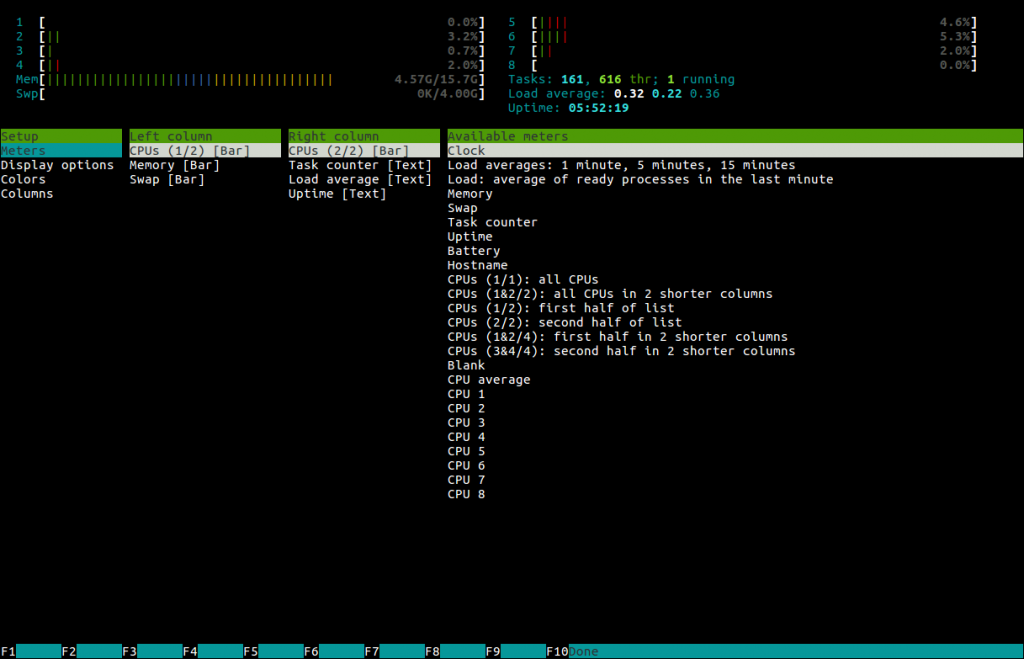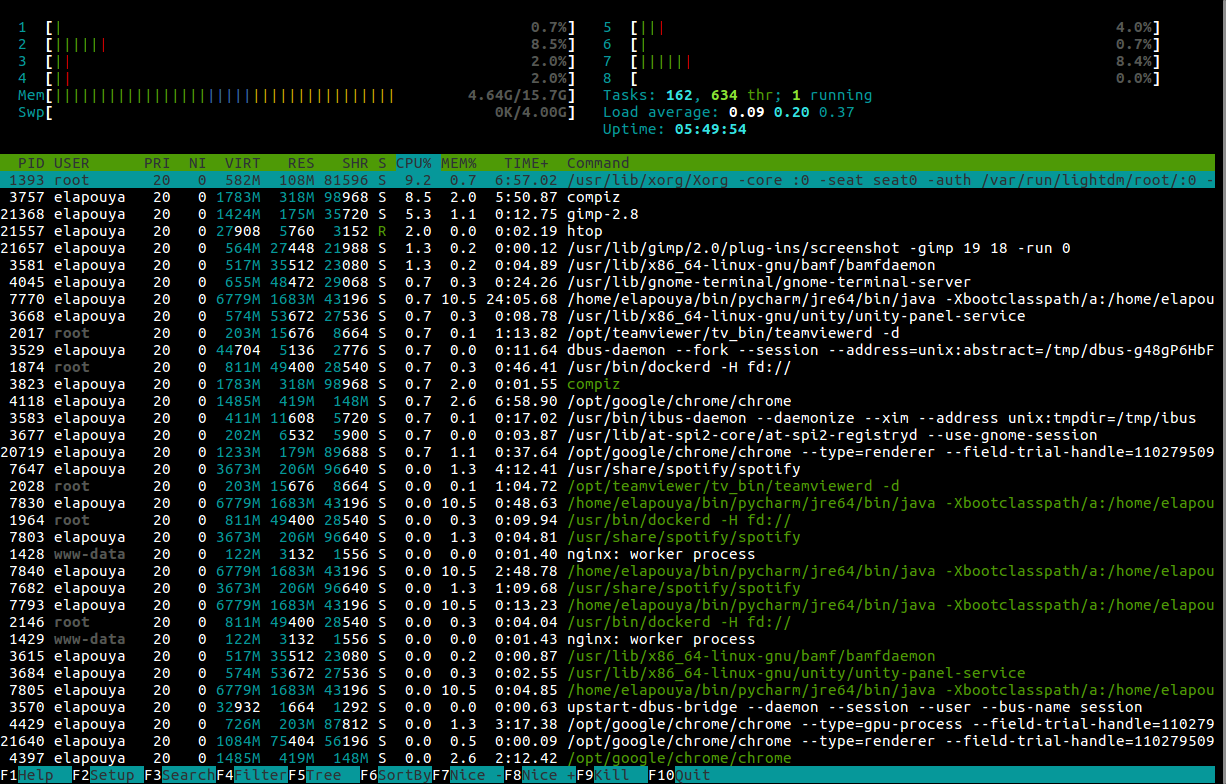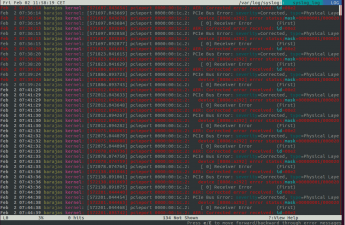To monitor running processes, you already know the ‘top’ command, you will get such an output :
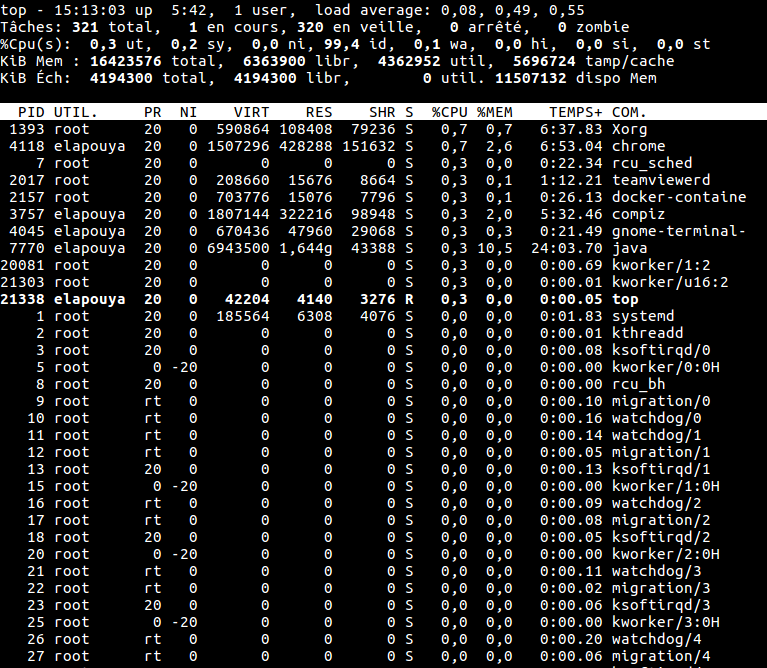
Now there is the ‘htop’ command which provides much more features and detailed informations :
You’ve got colors, text bars graph, commands with arguments :
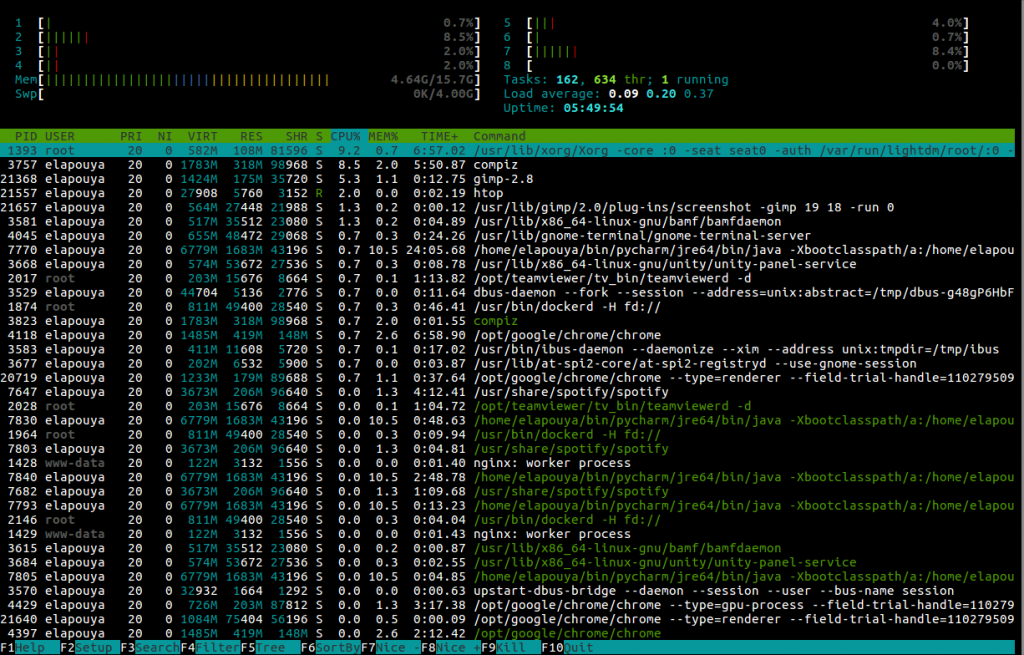
You can scroll up, down AND right and left, and the best : despite it is a text tool, you can click with your mouse on menus or columns title.
You can show processes as trees :
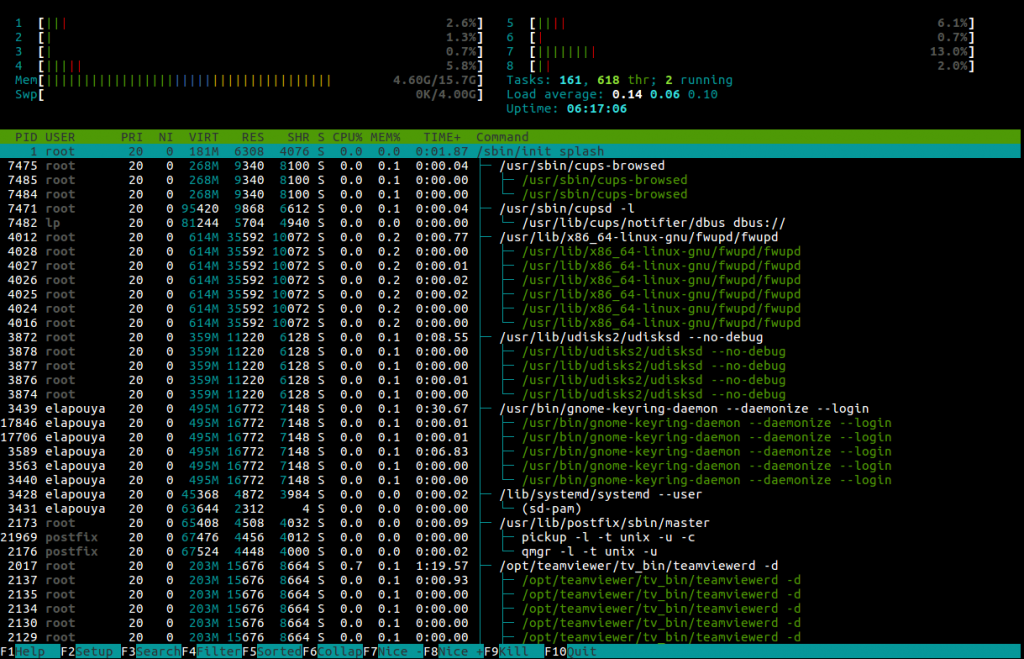
You can filter the processes list with F4 and sort them by clicking a column title :
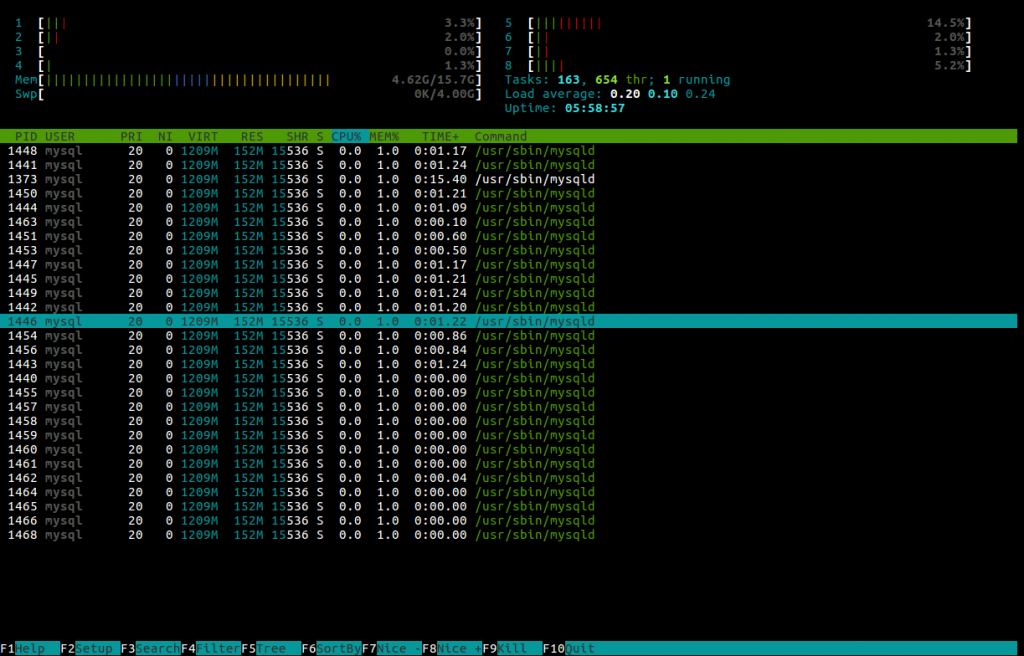
And many things are configurable :